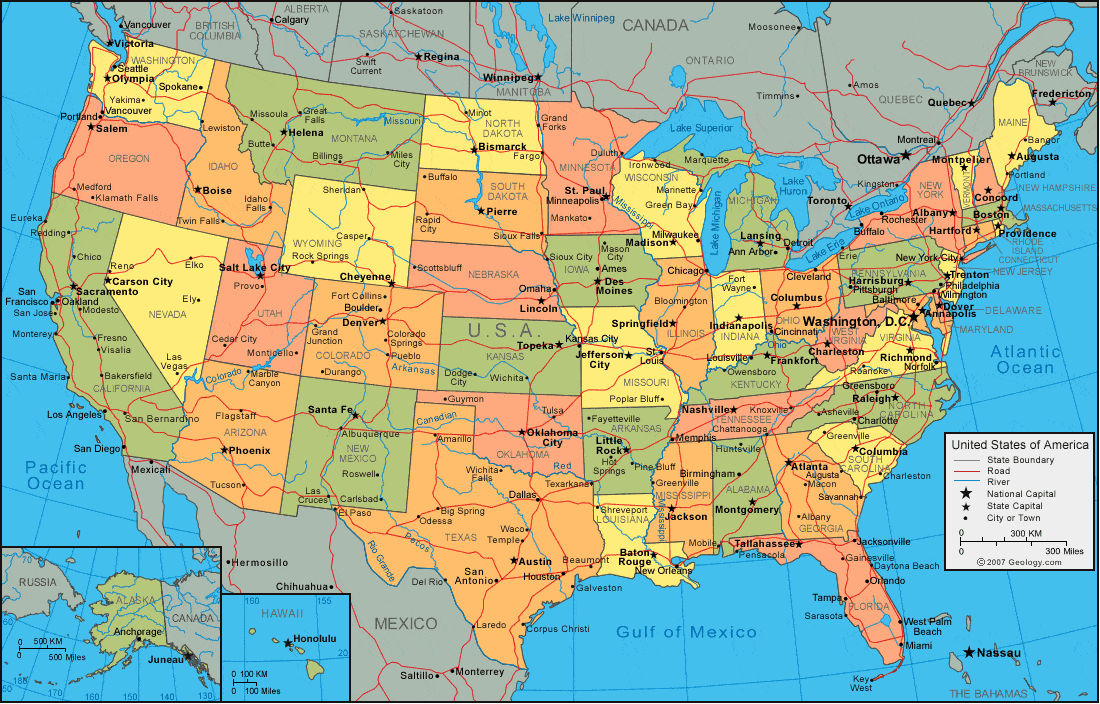1. Alabama
2. Alaska
3. Arizona
4. Arkansas
5. California
6. Colorado
7. Connecticut
8. Delaware
9. Florida
10. Georgia
11. Hawaii
12. Idaho
13. Illinois
14. Indiana
15. Iowa
16. Kansas
17. Kentucky
18. Louisiana
19. Maine
20. Maryland
21. Massachusetts
22. Michigan
23. Minnesota
24. Mississippi
25. Missouri
26. Montana
27. Nebraska
28. Nevada
29. New Hampshire
30. New Jersey
31. New Mexico
32. New York
33. North Carolina
34. North Dakota
35. Ohio
36. Oklahoma
37. Oregon
38. Pennsylvania
39. Rhode Island
40. South Carolina
41. South Dakota
42. Tennessee
43. Texas
44. Utah
45. Vermont
46. Virginia
47. Washington
48. West Virginia
49. Wisconsin
50. Wyoming
Below are 3 states, Texas, Oklahoma and Louisiana.
Open notepad and save the file as states.html in the documents folder. Next copy the code below into the notepad file.
<!DOCTYPE html>
<html>
<head>
</head>
<body>
</body>
</html>
Inside of the body tags create a table with 2 columns and 4 rows. In the first column put “State” and “Capital” in the two td tags. It should look like <td>State</td><td>Capital</td>. In the next 3 rows you will add the state and capital of Texas, Louisiana and Oklahoma. Below you will find the names of their capitals
State Capital Texas Austin Oklahoma Oklahoma City Louisiana Baton Rouge